Top 7 Log Management Tools for Application & Infrastructure Monitoring
Jun 15, 2024
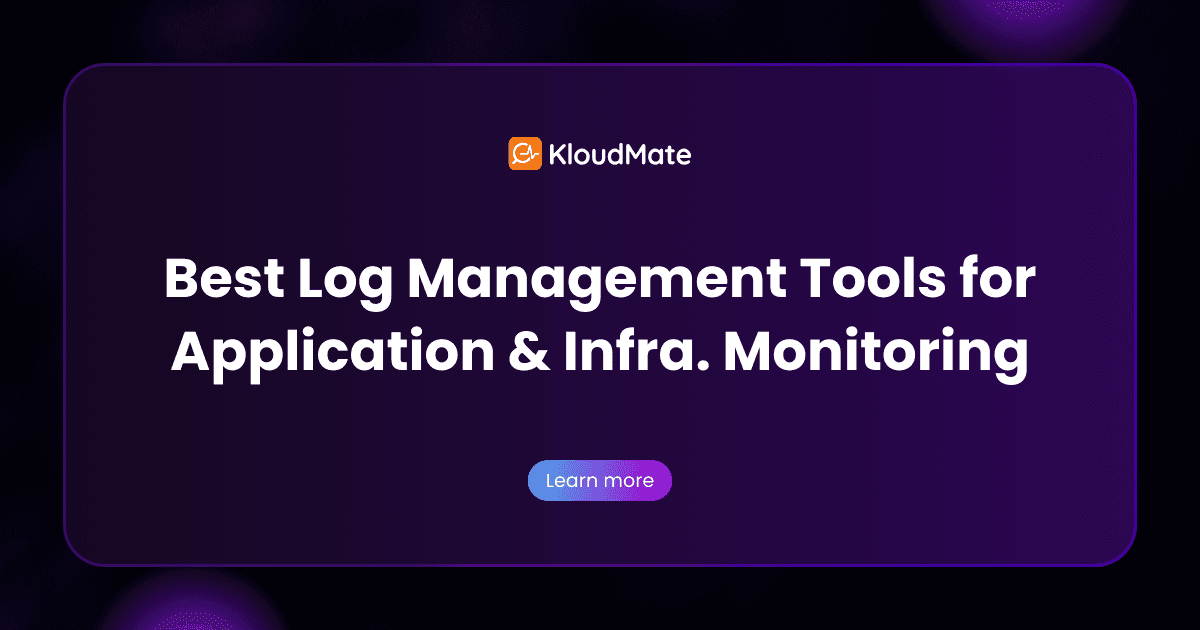
Log management and analysis tools serve as the central nervous system of IT operations, collecting, processing, and analyzing vast amounts of data generated by your systems and applications. These critical insights empower teams to swiftly identify and resolve issues, detect security threats, and Utilize insights from data analysis to enhance system efficiency.
Log management tools are no longer optional, but are essential for engineering teams to ensure seamless application and infra performance. With a constantly evolving landscape of solutions, choosing the right log management tool in 2024 can feel daunting. In this article, we explore the Best Log Management and analysis tools, highlighting their strengths and helping you determine the best fit for your organization's needs.
Here are the Top 7 Log Management and Analysis Tools in 2024
1. KloudMate
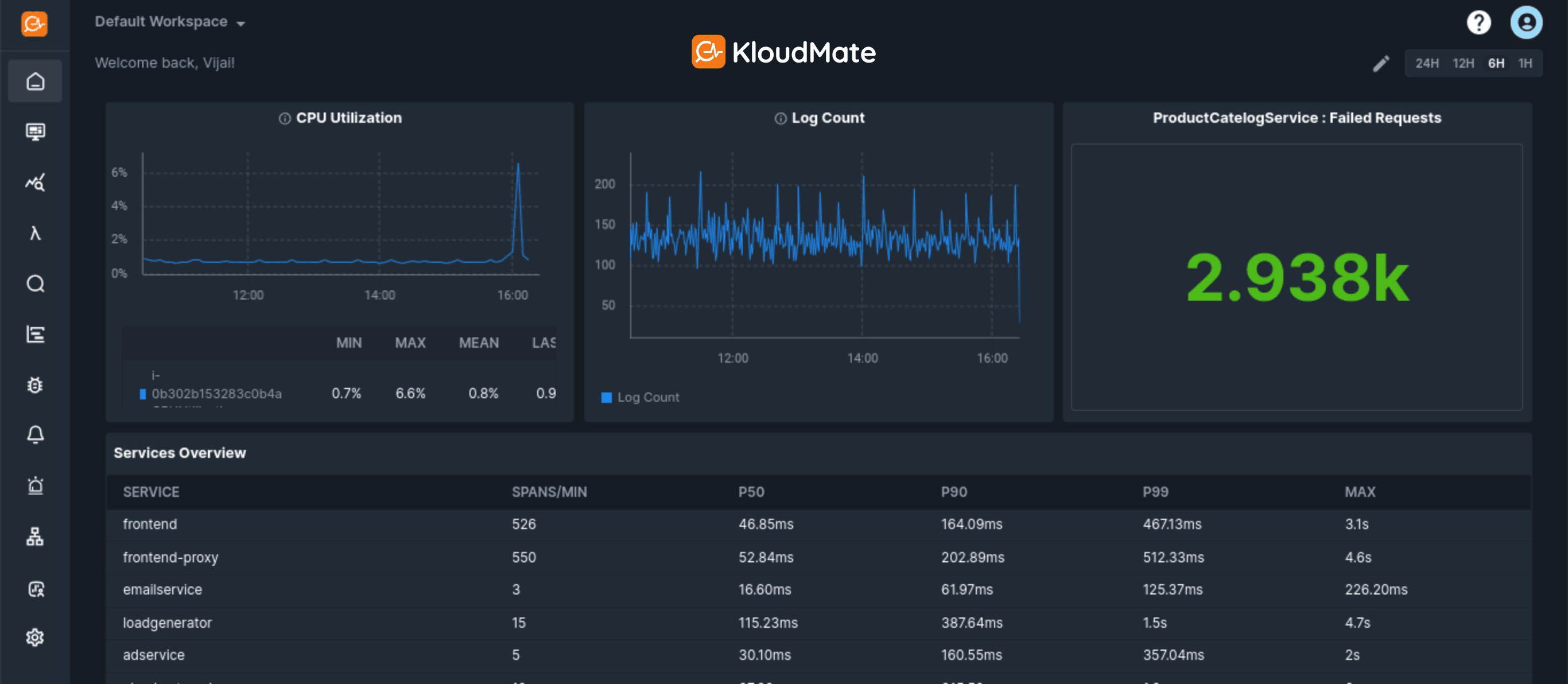
KloudMate is a cloud-native full-stack APM and log management tool, designed to help organizations streamline their log management workflow and gain actionable insights from their log data.
It parses and formats your logs, and provides a centralized platform for log aggregation, filtering, and analysis, making it easier to search, analyze, and correlate data.
Key Features:
Automatically parse your log data to view formatted attributes and gain actionable insights
Collect and combine log data from various sources into one platform for a comprehensive and unified view
Filter logs based on specific attributes to isolate relevant data
Analyze relationships between log entries from multiple sources or services to resolve complex issues
Save frequently used queries for quick access and repeated analysis
Conduct thorough searches across your entire log dataset
Extended data retention periods, ensuring you have access to historical log data when needed
Pros:
Goes beyond logs, and offers a full-suite APM, correlating logs with metrics, events, and traces
OpenTelemetry-native, which does not lock down users to its platform
Simple, usage-based (monthly logs ingested) pricing
Dedicated, enterprise-grade support
Cons:
Relatively new, so it does not have not a very extensive integration ecosystem, yet
They use standard OTel SDKs and Collectors (not necessarily a disadvantage in the long run)
Metric dashboard templates are limited, but growing rapidly
2. Papertrail

Papertrail provides an accessible cloud-based log management service that offers simple, fast log aggregation and search capabilities. It is designed to be easy to set up and use, making it popular among small to medium-sized businesses and development teams.
The real-time log management capabilities of Papertrail enable teams to quickly diagnose and resolve issues before they impact the business.
Key Features:
Instant live tail functionality for real-time troubleshooting
Lightweight and user-friendly design
Powerful search functionality and intuitive interface
Integrates smoothly with a wide variety of apps and systems
Pros:
Minimal configuration is required to start
Cost-effective solution for small to medium businesses
Quick access to logs for faster problem resolution
Cons:
Not ideal for large-scale or complex log management requirements
Limited advanced analytics capabilities
3. Graylog
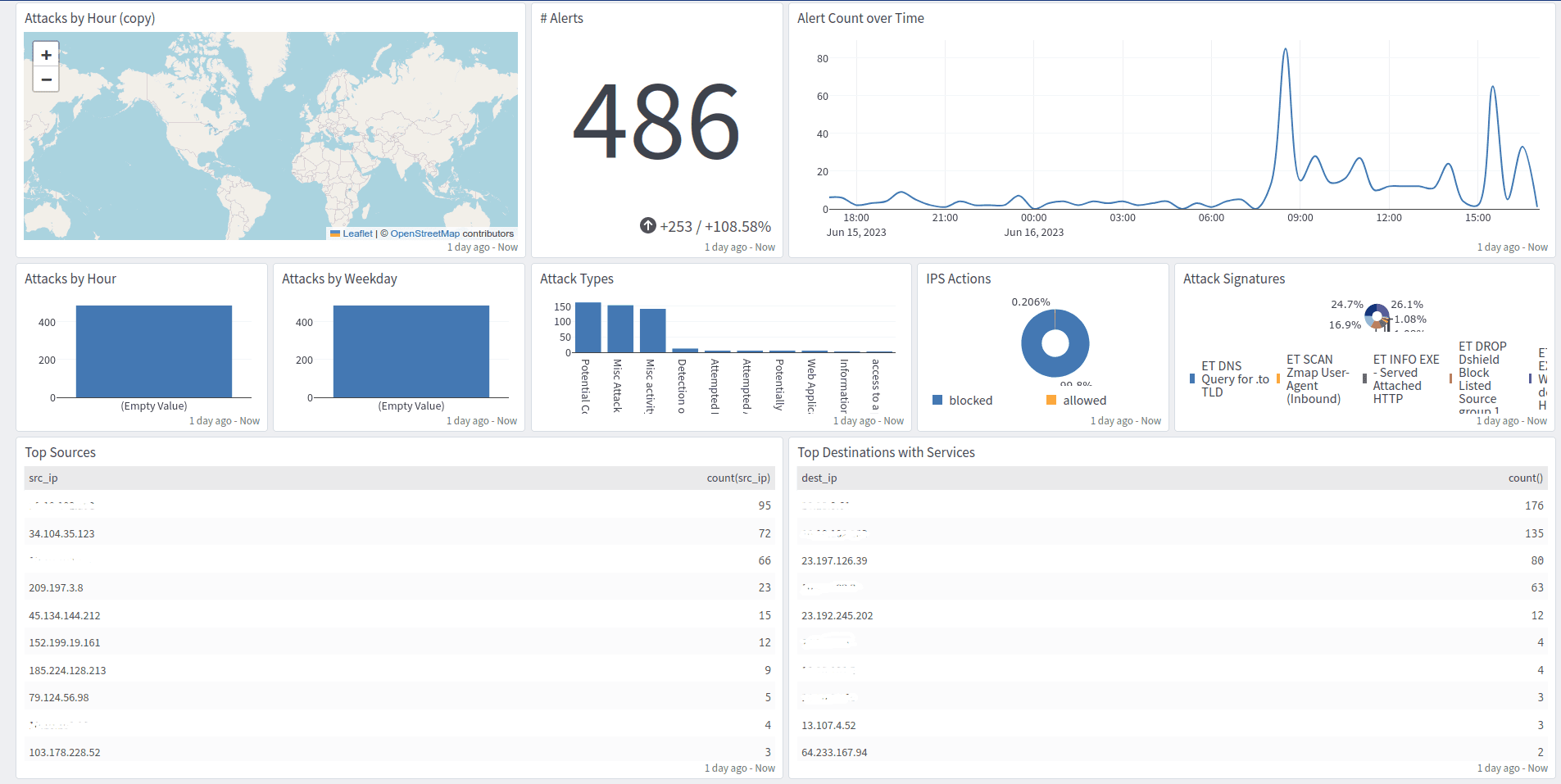
Graylog provides a powerful open-source log management platform known for its streamlined data ingestion, rapid searching capabilities, and flexible alerting system.
It simplifies the process of log analysis and maintains an efficient operational workflow. Graylog's architecture is designed for high availability and offers scalable options for data storage and retrieval.
Key Features:
Robust log parsing and normalization
Intuitive dashboards for operational monitoring and forensic analysis
Scalable architecture that adapts to increasing data volumes
Rich alerting framework and detailed reporting
Pros:
Open-source with low cost of entry
Active community and professional support
User-friendly setup and maintenance
Cons:
Additional plugins might be needed for expanded features
Certain features demand deeper technical expertise
4. Sumo Logic
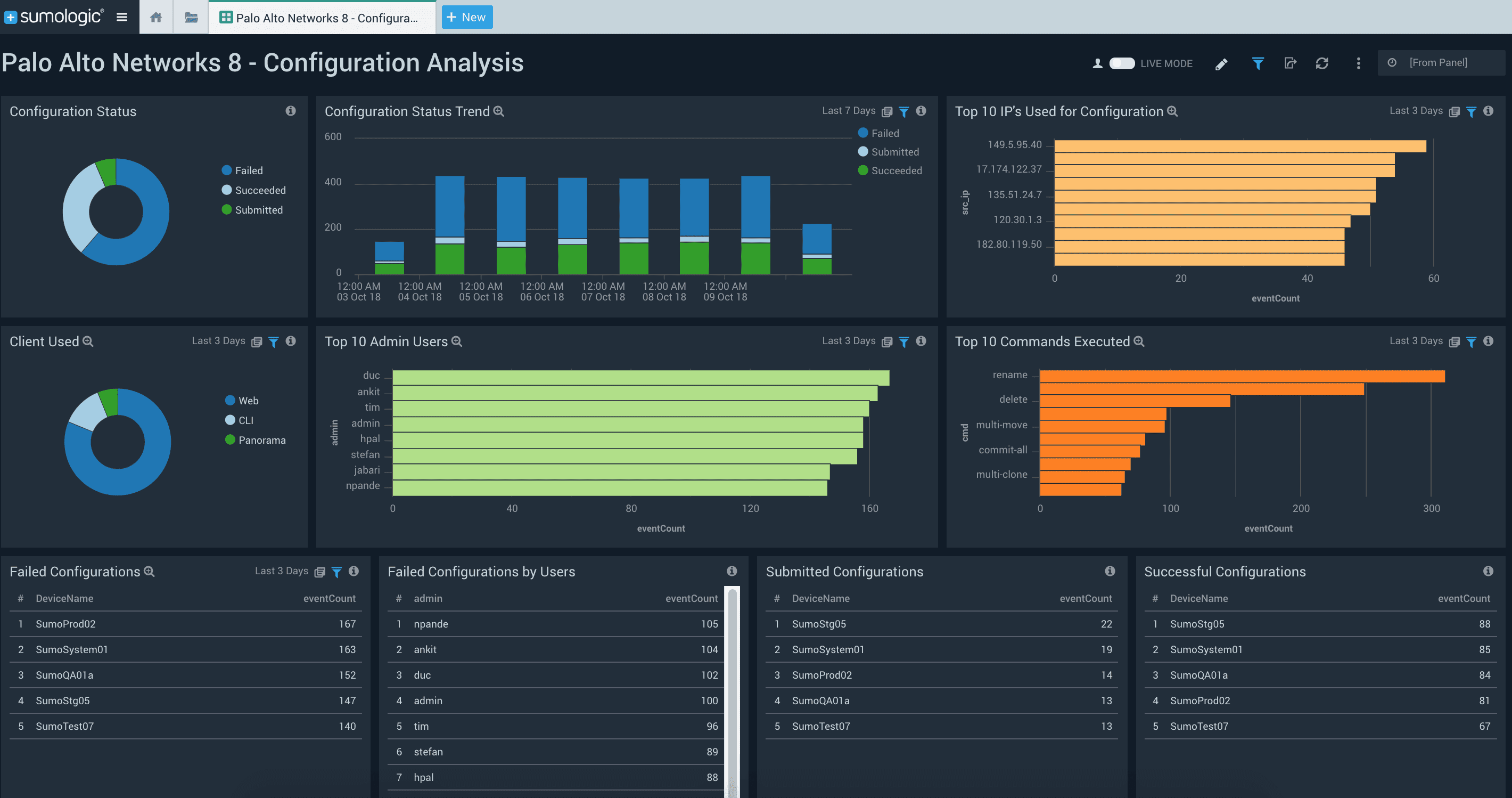
Sumo Logic offers cloud-native, real-time log management and analytics for continuous intelligence and insights across all user transactions and activities.
It supports rapid deployment and integrates with various cloud platforms, making it an ideal choice for dynamic and distributed environments. Sumo Logic's analytics extend beyond standard management, incorporating advanced machine learning capabilities.
Key Features:
Automated log aggregation and correlation
Advanced machine learning for behavioral analytics
Compatible with DevOps practices and continuous integration tools
Compliance and security insights
Pros:
Seamless scalability and reliability
Intuitive interface reduces operational complexity
Strong emphasis on security and compliance standards
Cons:
Can be expensive for smaller businesses or those with moderate budgets.
Some limitations in custom reporting capabilities
5. Loggly
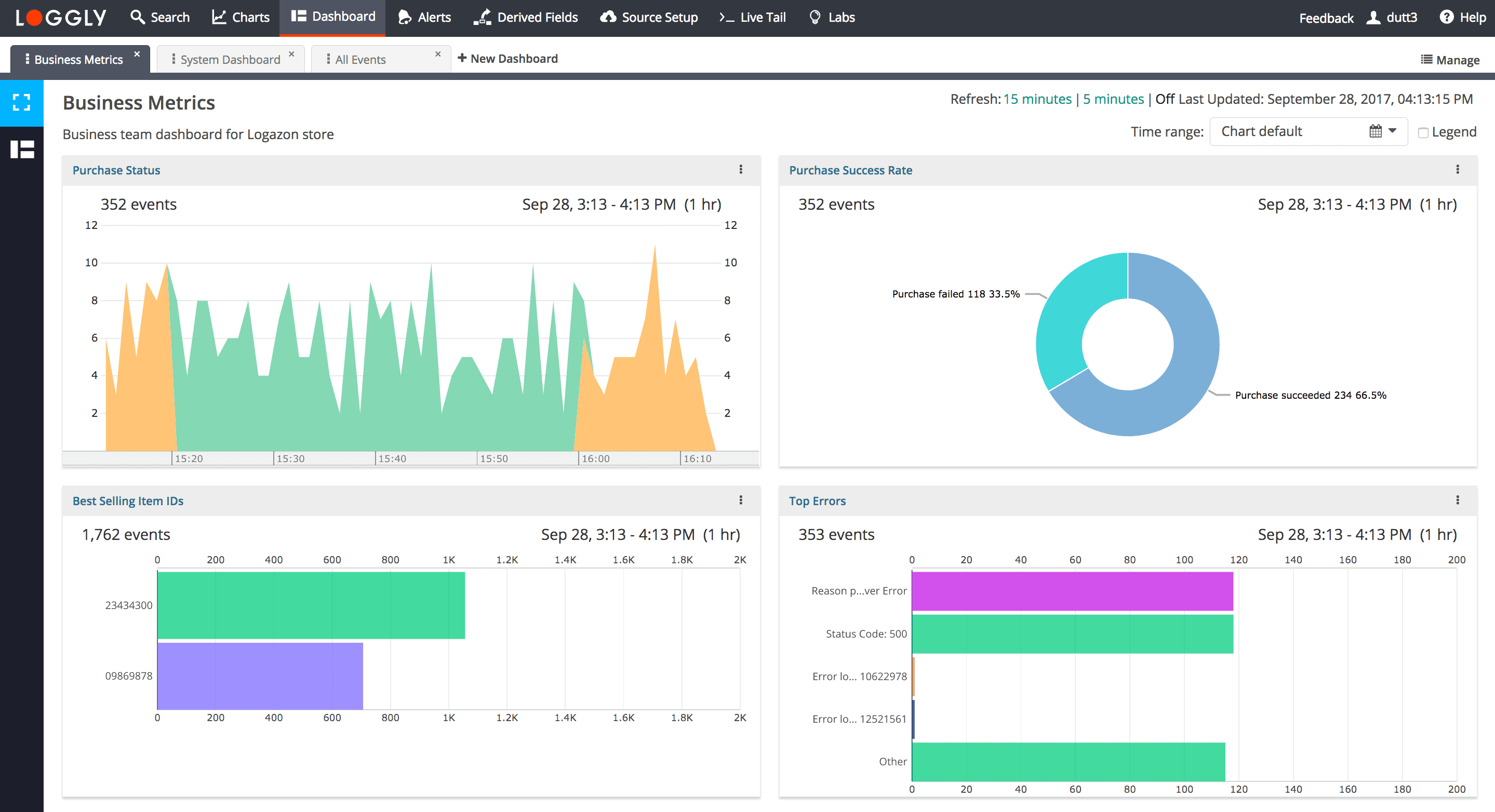
Loggly offers a dynamic cloud-based log management service that simplifies the process of monitoring, analyzing, and visualizing log data.
Ideal for environments where operational agility and responsiveness are key, Loggly provides quick insights that help maintain high performance and reliability across services.
Key Features:
Centralized log aggregation for easy access and analysis
Proactive monitoring and alerting capabilities
Robust integration with popular DevOps tools
Interactive dashboards for real-time analysis
Pros:
Intuitive setup and ease of use
Scalable solution with flexible pricing plans
Strong focus on improving operational efficiency
Cons:
Limited customization options for larger enterprise needs
Additional tools might be necessary for advanced data analysis
6. LogRhythm
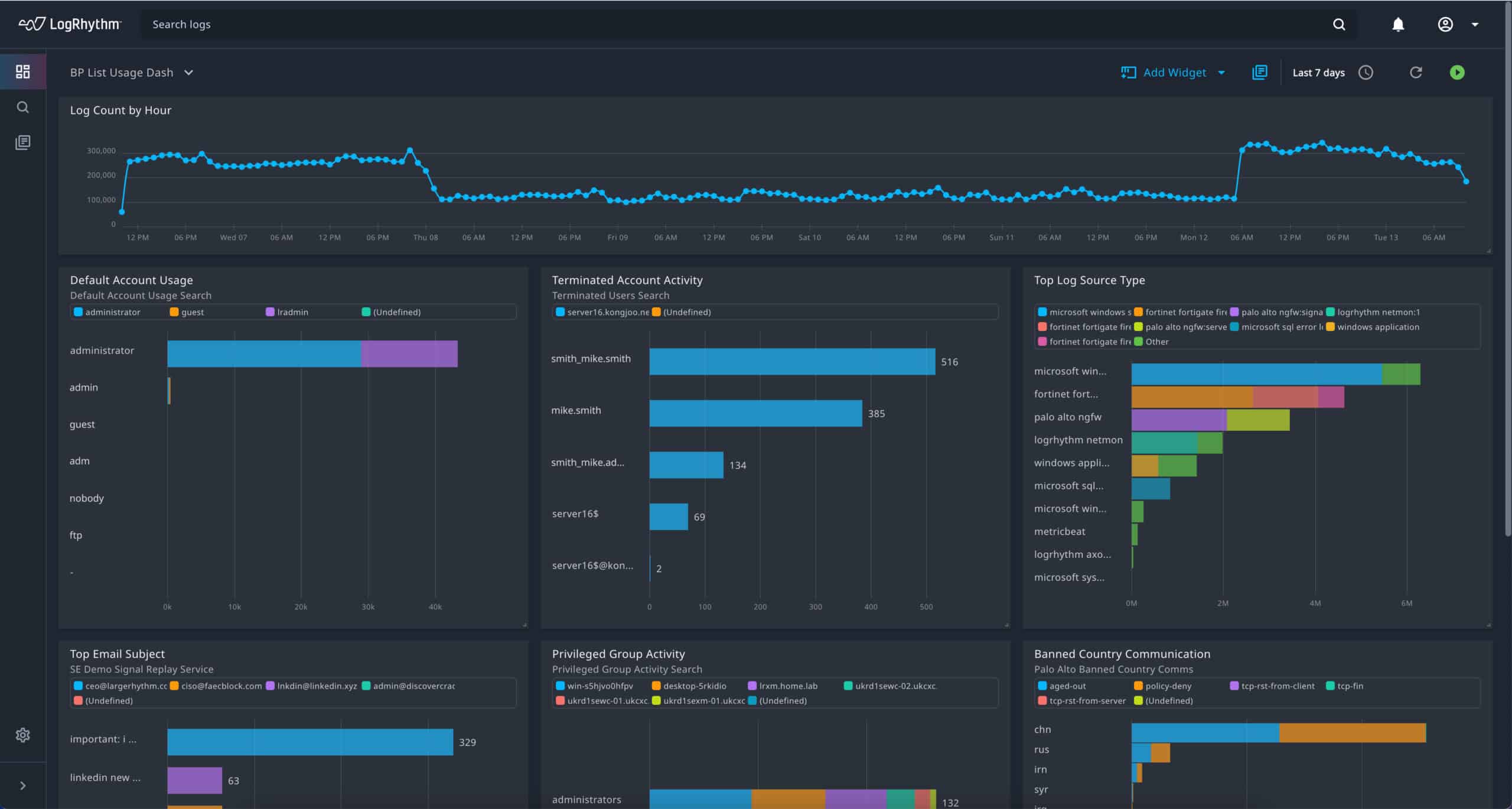
LogRhythm is a Security Information and Event Management (SIEM) platform that offers log management and analysis capabilities. It is suitable for organizations that prioritize cybersecurity.
It works with existing security technologies to enhance protection and enable proactive defense.
Key Features:
Integrated platform for SIEM, log management, and network and endpoint monitoring in one platform
Analytics for threat profiling and incident management
Compliance suite for various regulations
Customizable dashboards and configuration options
Pros:
Focus on improving security
Detailed analytics and forensic capabilities
Can be deployed in cloud and on-premises environments
Cons:
High total cost of ownership
It may require skilled personnel for effective management
7. The ELK Stack
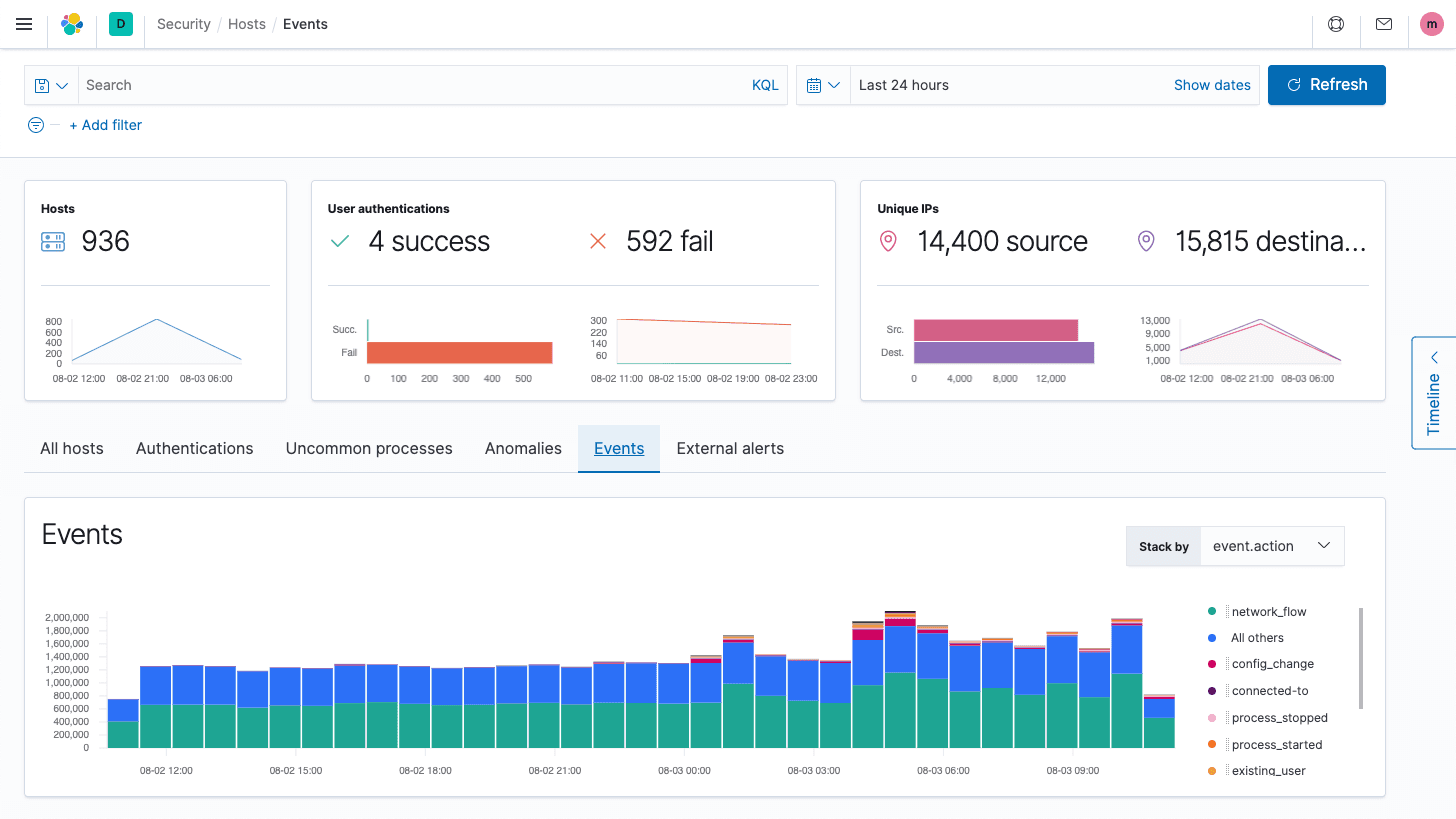
The ELK Stack, consisting of Elasticsearch, Logstash, and Kibana, is a popular open-source solution for log management and analysis. Elasticsearch provides powerful search and analytics capabilities, Logstash handles data ingestion and transformation, and Kibana offers visualization and dashboard creation.
Key Features:
Optimized for handling and storing large data volumes efficiently
Real-time analysis and visualization of logs
High configurability and strong community support
Wide range of plugins and integrations to boost functionality
Pros:
The core components are available at no additional licensing cost
Highly customizable to fit specific needs
Able to handle massive and varied data sets effectively
Cons:
Complex setup and configuration process
Requires significant resource investment for maintenance
Conclusion
Whether you prioritize enhanced integration capabilities, specialized analytics, or cost-effectiveness, these alternatives offer a range of solutions to optimize application performance and streamline operational efficiencies. By carefully assessing each option against your criteria, you can confidently select a platform that enhances your monitoring capabilities and supports your business objectives effectively.
Among the ones listed in this article, KloudMate offers a full-stack APM along with a full-featured log management module, that allows for a seamless onboarding experience with a free trial and data retention. Each of the tools come with their own advantages. It depends on business use-case, budgets and, in some cases, availability of resources to setup and manage the stack on their own.




